Help/FAQ
How do paperless billing statements work?
This service provides you with an easy way to view your billing statements online. Instead of receiving your paper document via the USPS, we will send you an email notification when a billing statement is generated. Simply click the link in the email and login to the secure website to view your billing statement.
How do I register?
Return to the home page, and click on “Register Here”. To enroll, you will need a valid email address, your account number and verification code from your utility bill.
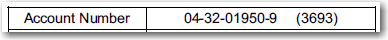
Once you have enrolled, you will receive a validation email to confirm your registration. Please click the link in that email to complete registration. If you do not receive the validation email in your inbox within 10 minutes, please check your “spam” or “junk” folder and mark the email as “safe” or “not spam” so you can receive emails from us in the future.
Can I register multiple accounts?
The initial enrollment process enrolls one account. If you have multiple accounts to register, you can add other accounts from the “Settings” tab after you have enrolled and logged in.
How long will my billing statement be available online?
Billing statements are available online for 1 year.
How much does it cost?
Paperless billing statements are free.
Will my paper billing statement still be mailed to me?
No. When you register online for paperless billing statements, you will receive an email notification that your statement is available online.
Can I change my password and email address myself?
Yes, you can change both in the account “Settings” tab.
I have forgotten my password, how do I recover it?
You may reset your password by clicking the "Forgot your password?" link on the login page.
How will I know when I have a new statement?
You will receive an email notification when a new statement is available.
Will my statement look the same online? Your online statement will be an exact replica of the document you are used to getting in the mail.
Can I easily print and save my statement?
We use the PDF format for storing and displaying your statements which makes it very easy to print or save it to your computer. Click here to get the free Acrobat® Reader®.
I’ve just enrolled. Why can’t I see my current bill?
You may need to wait until your next utility bill is sent out to see your first paperless bill. In the meantime, pay your current bill using the One Time Payment option, or by phone at 866-228-3298
What if I just want to pay my utility bill? Do I have to register to pay?
No. We offer a convenient One-Time Payment option that doesn’t require you to login and remember any passwords. However, if you register for Paperless Billing, you are offered options to make it more convenient to pay multiple bills, enroll in automatic payments, and save your payment information for future payments.
How do the Automatic Payments work?
When you enroll for Auto Pay, the automatic payment will be scheduled after your next paperless bill is generated. The first payment will then be made 2 days prior to that bill’s Due Date, for the Total Amount Due on your paperless bill. Any adjustments or payments, received since your paperless bill was generated, will not be included in the amount scheduled to be automatically paid. If you have registered multiple accounts, you will need to enroll for Auto Pay on each of those accounts.
Can I change or delete my Auto Pay on an account?
Yes, you may change or delete Auto Pay in your "Settings". However, the changes will only become effective AFTER the next paperless bill is generated. If you currently have a scheduled Auto Pay pending that you need to change, or delete, you may email your request to Customer Service at customerservice@citynmb.com, or call them at 305-948-2960. Please provide your account number and the email address you are enrolled with.
How do I cancel my paperless billing statements? I need to start getting them in the mail again.
You may email your request to Customer Service at customerservice@citynmb.com, or call them at 305-948-2960. Please provide your account number and the email address you are enrolled with.
I think I may have accidentally paid my bill twice! How can I get the 2nd payment reversed?
You may email your request to Customer Service at customerservice@citynmb.com, or call them at 305-948-2960. Please provide your account number and payment details.
I have registered and have multiple accounts. How do I remove an account from my list?
You may email your request to Customer Service at customerservice@citynmb.com, or call them at 305-948-2960. Please provide the account number and the email address you are enrolled with.
Return to Home
How do paperless billing statements work?
This service provides you with an easy way to view your billing statements online. Instead of receiving your paper document via the USPS, we will send you an email notification when a billing statement is generated. Simply click the link in the email and login to the secure website to view your billing statement.
How do I register?
Return to the home page, and click on “Register Here”. To enroll, you will need a valid email address, your account number and verification code from your utility bill.
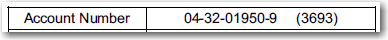
Once you have enrolled, you will receive a validation email to confirm your registration. Please click the link in that email to complete registration. If you do not receive the validation email in your inbox within 10 minutes, please check your “spam” or “junk” folder and mark the email as “safe” or “not spam” so you can receive emails from us in the future.
Can I register multiple accounts?
The initial enrollment process enrolls one account. If you have multiple accounts to register, you can add other accounts from the “Settings” tab after you have enrolled and logged in.
How long will my billing statement be available online?
Billing statements are available online for 1 year.
How much does it cost?
Paperless billing statements are free.
Will my paper billing statement still be mailed to me?
No. When you register online for paperless billing statements, you will receive an email notification that your statement is available online.
Can I change my password and email address myself?
Yes, you can change both in the account “Settings” tab.
I have forgotten my password, how do I recover it?
You may reset your password by clicking the "Forgot your password?" link on the login page.
How will I know when I have a new statement?
You will receive an email notification when a new statement is available.
Will my statement look the same online? Your online statement will be an exact replica of the document you are used to getting in the mail.
Can I easily print and save my statement?
We use the PDF format for storing and displaying your statements which makes it very easy to print or save it to your computer. Click here to get the free Acrobat® Reader®.
I’ve just enrolled. Why can’t I see my current bill?
You may need to wait until your next utility bill is sent out to see your first paperless bill. In the meantime, pay your current bill using the One Time Payment option, or by phone at 866-228-3298
What if I just want to pay my utility bill? Do I have to register to pay?
No. We offer a convenient One-Time Payment option that doesn’t require you to login and remember any passwords. However, if you register for Paperless Billing, you are offered options to make it more convenient to pay multiple bills, enroll in automatic payments, and save your payment information for future payments.
How do the Automatic Payments work?
When you enroll for Auto Pay, the automatic payment will be scheduled after your next paperless bill is generated. The first payment will then be made 2 days prior to that bill’s Due Date, for the Total Amount Due on your paperless bill. Any adjustments or payments, received since your paperless bill was generated, will not be included in the amount scheduled to be automatically paid. If you have registered multiple accounts, you will need to enroll for Auto Pay on each of those accounts.
Can I change or delete my Auto Pay on an account?
Yes, you may change or delete Auto Pay in your "Settings". However, the changes will only become effective AFTER the next paperless bill is generated. If you currently have a scheduled Auto Pay pending that you need to change, or delete, you may email your request to Customer Service at customerservice@citynmb.com, or call them at 305-948-2960. Please provide your account number and the email address you are enrolled with.
How do I cancel my paperless billing statements? I need to start getting them in the mail again.
You may email your request to Customer Service at customerservice@citynmb.com, or call them at 305-948-2960. Please provide your account number and the email address you are enrolled with.
I think I may have accidentally paid my bill twice! How can I get the 2nd payment reversed?
You may email your request to Customer Service at customerservice@citynmb.com, or call them at 305-948-2960. Please provide your account number and payment details.
I have registered and have multiple accounts. How do I remove an account from my list?
You may email your request to Customer Service at customerservice@citynmb.com, or call them at 305-948-2960. Please provide the account number and the email address you are enrolled with.
